How to Install Flix Vision on Firestick or Android TV – 2025 Update
August 4, 2025 – Streaming Apps
How to Install Flix Vision on FireStick for Free
This easy guide from shows you how to put the Flix Vision app on Firestick, Android TV, and other devices.
What is Flix Vision?
Flix Vision is a simple app that lets you watch movies, TV shows, live TV, anime, and adult content on almost any device. It has many things to watch, all in one place. That’s why lots of people like it.
What’s New?
The app was recently updated to version 3.1.2r and now has many new features. People are really enjoying this app, and it keeps getting better.
Use a VPN with all Apps.
Anyone can see you: 216.73.216.0
Open your Phone’s Camera App and scan this code
BLACK FRIDAY get IPVANISH today!

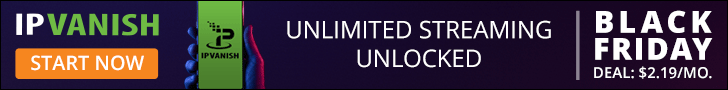
Led By The Unknown is supported by its audience. When you purchase through links on our site, we may earn an affiliate commission. Learn More
Good to Know:
You can use Flix Vision with special services like Premiumize to get even better links, but it also works for free! It even shows videos in high quality like HD and 4K.
Important:
Right now, Amazon has blocked Flix Vision on Firestick and Fire TV. But don’t worry—you can still use an older version of the app, and Led By the Unknown will show you how to do that in the steps below.
Where to Get It:
Flix Vision is not in the usual app stores. It’s a “third-party app,” so you have to download it in a special way, called “sideloading.” Led By the Unknown will help you do that too.
Why People Love It:
Flix Vision is different from other free apps. It gives you direct links to videos, so they play quickly and clearly. You can watch shows, movies, anime, and more right in the app!
You can also use Flix Vision to watch IPTV if you have a subscription, which means even more content!
Summary:
Flix Vision is one of the best All in One apps for watching videos. Keep reading for easy steps from Led By the Unknown to install it!
Download Flix Vision
Latest version
Here’s a quick bio for Lee Jackson:
Lee Jackson is a tech expert who loves to help people understand how technology works. He writes for the blog ledbytheunknown.com, where he has been sharing his tips and reviews about the latest gadgets since 2010. Lee knows a lot about technology, and he is great at explaining things in a way that’s easy to understand. Whether it’s figuring out how to use a new device or learning about the newest tech, Lee is always ready to teach and help his readers.
https://www.youtube.com/@LeeJackson2323
https://www.youtube.com/@streamdirect106
https://rumble.com/user/leejackson
https://www.facebook.com/LedByTheUnknown/
Related Articles
Pair Firestick Remote to TV
How to Pair Firestick Remote to TV In this blog post, I will show you how to sync your FireStick remote with your TV. This guide also applies to remotes of other Fire TV devices, such as FireStick 4K, FireStick Lite, and Fire Cube TV. I will guide you through various...
New Fire TV Cube
The All-new Fire TV Cube is Here! Welcome to the all-new Fire TV Cube! With an octa-core CPU and Wi-Fi 6E compatibility, this hands-free streaming gadget is our quickest and most powerful yet. You'll experience unprecedented smoothness and seamlessness, as well...
AI tools to use in freelancing
How to use AI tools to make money as a freelancer You may have heard of Artificial intelligence, and that they will take over the world one day, well until then, let's see if we can use them to help out our freelancing carrier. But what are they exactly? And how can...
Fongo – Canada’s VoIP Service
Call and Text Free with Fongo Are you looking for a way to make free calls and texts? Fongo is a VoIP application that gives Canadians a second phone number they can use to make internet calls and text messages to anyone they want. Get your own Canadian phone...
FileLinked not working
FileLinked is no longer.... I am sure you have noticed by now, the FileLinked error - An error has occurred - Filelinked code not found. Dont worry there is a fix! Try the new Unlinked APK on your Firstick or Android device! So what is the deal.... And how do...
18 Pros and Cons of Selling Monat for Hair
Is Monat for Hair the Right Choice for You? Are you looking sell products from Monat for Hair?Do you intend to select Monat for Hair? Are you contemplating selling Monat products? Perhaps you already know someone who does. Perhaps you've read about it online.Before...
Stay Up to Date With The Latest News & Updates
FileLinked not working
FileLinked is no longer.... I am sure you have noticed by now, the FileLinked error - An error has occurred - Filelinked code not found. Dont worry there is a fix! Try the new Unlinked APK on your Firstick or Android device! So what is the deal.... And how do...
Top 11 Technical Workout Tips 7
Get Ready To Go Beast Mode With These 11 Technical Workout Tips A new Year A new YOU! Whether you are a beginner or an experienced athlete, proper technique is key when it comes to maximizing your workouts. Without the proper form and knowledge of how to lift...
7 Free Workout Apps
7 Best Free Workout Apps for iOS to Get You Moving! Are you looking for an easy and convenient way to stay fit? Look no further, because there are plenty of free workout apps available on iOS devices that can help you reach your fitness goals without breaking the...







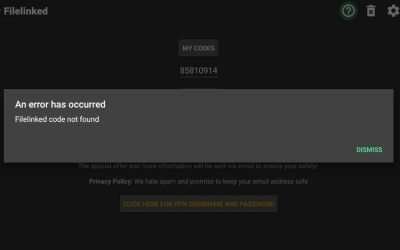





Your writing has a way of resonating with me on a deep level. I appreciate the honesty and authenticity you bring to every post. Thank you for sharing your journey with us.
Thank you I have just been searching for information approximately this topic for a while and yours is the best I have found out so far However what in regards to the bottom line Are you certain concerning the supply
Real Estate Hi there to all, for the reason that I am genuinely keen of reading this website’s post to be updated on a regular basis. It carries pleasant stuff.
Attractive section of content I just stumbled upon your blog and in accession capital to assert that I get actually enjoyed account your blog posts Anyway I will be subscribing to your augment and even I achievement you access consistently fast
Hi Neat post Theres an issue together with your web site in internet explorer may test this IE still is the marketplace chief and a good component of people will pass over your fantastic writing due to this problem
I do believe all the ideas youve presented for your post They are really convincing and will certainly work Nonetheless the posts are too short for novices May just you please lengthen them a little from subsequent time Thanks for the post
Its like you read my mind You appear to know a lot about this like you wrote the book in it or something I think that you could do with some pics to drive the message home a little bit but instead of that this is fantastic blog An excellent read I will certainly be back
Technoob I very delighted to find this internet site on bing, just what I was searching for as well saved to fav
I just could not depart your web site prior to suggesting that I really loved the usual info an individual supply in your visitors Is gonna be back regularly to check up on new posts
Thank you for your sharing. I am worried that I lack creative ideas. It is your article that makes me full of hope. Thank you. But, I have a question, can you help me?
I loved as much as youll receive carried out right here The sketch is tasteful your authored material stylish nonetheless you command get bought an nervousness over that you wish be delivering the following unwell unquestionably come more formerly again since exactly the same nearly a lot often inside case you shield this hike