Apple Watch SERIES 7 – Full screen ahead.
Available this fall
Not the Apple Watch rumored with a squared off design everyone anticipated.
Apple says “Heavy on Features. Light on Price.” Pictures from Apple.
The Series 7 is featuring rounder / softer corners and bezel. Measuring 1.7mm around the display. A 70% brighter display during “always-on” mode. New Watch Face, IP6X dust resistance…. and more!
Apple Watch Series 7 * able to display 50% more test *
50% more Text displayed vs the Series 6.
Apple is giving users new ways to interact with their smartwatch – including an on screen keyboard with swipe typing.
![]() IMPORTANT NOTE: In addition to using a VPN, you may need to sign up for a service that offers subscriptions.
IMPORTANT NOTE: In addition to using a VPN, you may need to sign up for a service that offers subscriptions.
New watchOS 8
Features include
– Bike fall detection
– New Work out Algorithms
– New Mindfulnes app
Apple says the buttons are also overall larger.
Colours include “Black, Blue, Gold, Read, a new Green”
Even a new Apple Watch Nike – availabe this fall!
LEDBYTHEUNKNOWN does not own or operate any IPTV service. LEDBYTHEUNKNOWN does not receive any revenue or affiliate commissions from any service. We don’t know if a service or website holds the proper licensing for the channels that they deliver. Always use a VPN with unverified IPTV services/websites as their servers may be insecure.
Step 1 – Register for an account at IPVANISH by clicking HERE.
Step 2 – From the home screen hover over Find.
Step 3 – Scroll down and click Search.
Step 4 – Type in “IPVanish” and click the first option.
Step 5 – Click the IPVANISH VPN app.
Step 6 – Click Download.
Step 7 – Once the IPVANISH app installs, click Open.
Step 8 – Create account through this link if needed. Click Here
Step 9 – Input your IPVANISH username and password and then click Login.
Step 10 – Click the CONNECT button.
Step 11 – If you receive a VPN connection request such as this, click OK.
Step 12 – Click the Disconnect button to stop service.
Settings – Scramble
Live Net TV
Live Net TV is an excellent alternative providing thousands of live channels in numerous genres in multiple countries and languages.
This free IPTV app features channel categories such as 24/7, News, Sports, Cooking, Music, Kids, Religious, and Entertainment all for free.
View our information and how to install this great application.
How to Install Live Net TV
Crackstreams
Crackstreams is an excellent service providing sporting main events and live up to date sporting leagues.
This free IPTV app features NBA Streams, NFL Streams, NHL Streams, MLB Streams, MMA/UFC Streams, Boxing Streams and NCAA Streams
View our information and how to install this great application.
How to Install Crackstreams

XUMO
XUMO may be more popular for its VOD offerings, but this streaming app also has Live TV options that are some of the best available today.
With more than 200 different channels, viewers can enjoy unlimited entertainment from breaking news coverage to stand up comedy shows.
Check out our XUMO guide below for more details on the free app.
XUMO Review & How to Install
Pluto TV
Pluto TV is one of the most popular Streaming Apps available today when it comes to streaming Live TV for free.
This service offers hundreds of free channels in various categories but is ad-supported.
Refer to our Pluto TV review below for more information and how to install the app.
Pluto TV Review & How to Install
Peacock TV
Peacock TV has stormed the streaming scene since its arrival in 2020. This free application is a perfect Mobdro alternative.
This popular streaming app contains an impressive lineup of live channels, movies, TV series, NBC original programming, and much more.
For more information on plan details, pricing, and more, view our in-depth Peacock TV tutorial.
Peacock TV Review & How to Install
Airy TV
Airy TV is becoming a popular free IPTV app that hosts hundreds of channels and is consistently adding more to their lineup.
In addition to the application, you can directly use Airy TV straight from your browser without signing up or subscribing to any plan.
View the link below for more details on Airy TV and how to install the app.
How to Install Airy TV
Start times:
And Everthing you need to know!
In the US and Canada – The PPV event starts at 6pm Sept 11, 2021
June 6, 2021
……………..
Related Articles
Sitemap
Categories
How to Find the Best Trusted VPNs in 2023
What is the Best VPN in 2023? Is a VPN needed? We rate, review, and compare multiple VPNs. They are trusted and Verified. Speed, Usability, price, and name!
Evander HOLYFIELD vs Vitor BELFORD
Evander Holyfield vs Vitor Belfort – How to Watch, Odds, and More This guide will show you how to watch Evander Holyfield vs Vitor Belfort online from anywhere. These two boxing/MMA icons are squaring up this Saturday, September 11 in Miami, Florida at the Hard...
Stay Up to Date With The Latest News & Updates
Access Premium Content
Best Deals for you!
Join Our Newsletter
New Newsletter to keep you up to date with the greatest tech, best deals and latest news!
Follow Us
New Newsletter to keep you up to date with the greatest tech, best deals and latest news!








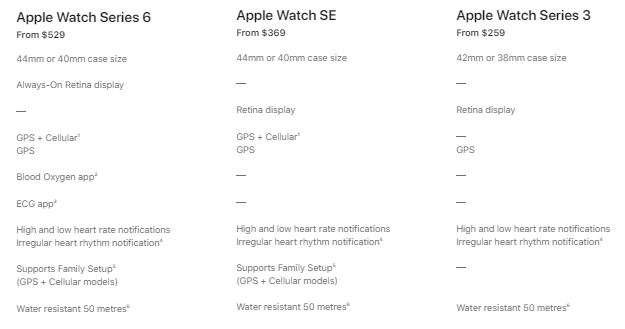

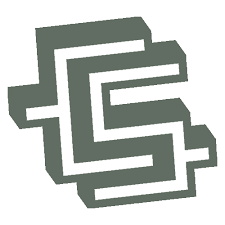






Recent Comments