The Airbnb Host’s Guide to Firestick: Boosting Guest Experience Through Innovative Streaming
Amazon Fire TV Stick, commonly known as Firestick, has become an increasingly popular choice for Airbnb hosts looking to provide guests with a wide range of entertainment options. In this part of the article, we’ll explore how integrating Firestick into your Airbnb property can enhance the guest experience.
Attention, Read Before you continue!
Governments and companies monitor the internet and are watching what we do online. If you watch copyrighted content like movies or shows you’re not supposed to, you could get in big trouble.
Everyone can see your computer’s IP address right now. It’s a really good idea to use a tool called a VPN to keep what you do online private, especially when you’re watching movies.
I use NordVPN. It’s super fast and great at keeping your online privacy safe. It’s easy to put it on any device you have, like your TV, phone, or computer. They promise to give your money back within 30 days if you don’t like it. Also, NordVPN has a cool offer where you can use it for 3 months for free and save a lot if you choose it for a year.
Read: How to Install and Use a VPN on All your Devices
Led By The Unknown is supported by its audience. When you purchase through links on our site, we may earn an affiliate commission. Learn More
Using a Firestick in Airbnb
Benefits of Using Firestick for Airbnb Hosts
- Convenience and Variety of Content: The Firestick offers access to a vast array of streaming services like Netflix, Hulu, and Amazon Prime Video. This variety ensures guests have many choices for entertainment during their stay.
- Enhancing Guest Experience: Providing a Firestick can significantly improve the overall guest experience, making your Airbnb property more appealing and potentially increasing positive reviews.

Setting Up Firestick in Airbnb Properties
Setting up a Firestick in your Airbnb is a straightforward process that can greatly benefit both you and your guests. Here’s a simple guide:
- Installation: Connect the Firestick to your TV’s HDMI port and follow the on-screen instructions to set it up.
- Internet Connection: Ensure your Airbnb’s Wi-Fi is reliable and share the network details with your guests.
- Guest Instructions: Leave clear, easy-to-follow instructions for your guests on how to use the Firestick.
- Content Accessibility: Consider subscribing to popular streaming services or allow guests to log in with their accounts.
By following these steps, you can make your Airbnb more attractive to potential guests who value having a variety of entertainment options during their stay.
The Best Sports Apps available in January 2024
What YouTube wont let me show you… SHHH…. 
Managing and Maximizing the Use of Firestick
Lest focus on effectively managing and maximizing the use of Firestick in Airbnb properties, addressing security, device choices, and frequently asked questions.

Managing Accounts and Subscriptions
Handling Subscriptions: As an Airbnb host, you can provide access to your own Amazon Prime, Netflix, or other streaming service accounts, but it’s crucial to manage these subscriptions wisely.
- Set up parental controls to prevent unauthorized purchases.
- Use separate user profiles to keep recommendations personalized and avoid guest interference.
Tips on Sharing Accounts: Sharing accounts can be beneficial, but it’s essential to ensure guests cannot make unintended purchases or changes.
- Educate guests on the use of provided accounts and the importance of not altering settings.
Security and Privacy Concerns
- Ensuring Guest Privacy: Take measures to protect your guests’ privacy, especially when they log into their personal streaming accounts on your Firestick.
- Preventing Unauthorized Purchases: Utilize Firestick’s built-in security features to prevent guests from making purchases on your account. Regularly checking the device’s settings and usage can help maintain security.
Choosing the Right Device for Airbnb TVs
- Device Comparison: When choosing between Firestick models or other streaming devices like Roku Stick, consider the following:
- Compatibility with different streaming services.
- Ease of use for guests.
- Price and features.
- Factors to Consider: The choice of device can impact your guests’ experience, so select one that offers a balance of features, cost, and user-friendliness.
FAQs on Using Firestick in Airbnb
- Common Questions and Concerns: Addressing frequently asked questions can help both new and experienced hosts manage their Firestick devices more effectively.

Conclusion and Best Practices
- Summarizing Key Takeaways: The effective use of Firestick in Airbnb properties can significantly enhance the guest experience, offering a range of entertainment options and convenience.
- Final Recommendations for Hosts: Regularly update the device, monitor usage, and ensure guests have clear instructions for a seamless experience.
When to use a VPN for your Airbnb
If you’re streaming online, especially on IPTV Streaming service sites, it’s important to think about your privacy and security.
These free sites often use ads and popups to make money, which can be annoying.
Remember to use a VPN when streaming movies on these sites. If a streaming service has blocked your IP address because of where you live, a good VPN can help you get around that block.
A VPN is also a good idea if you’re worried about someone attacking your IP address or clicking on harmful links by mistake.
Using a VPN keeps your online activities hidden from your internet service provider (ISP), the government, and other people who might be watching. Plus, you can get 3 months free on NordVPN.
Happy Streaming!
This article was developed with the assistance of OpenAI’s ChatGPT, an AI language model designed to provide informative and creative content
Related Articles
Stream International Content on Your Fire Stick!
Unlock a World of Hidden Gems: Stream International Content on Your Fire Stick! Tired of the same old Netflix shows and Hulu recommendations? Stream International Content. Do you crave the thrill of discovering hidden gems from other cultures, the intrigue of foreign...
Cord-Cutting and Live TV
Cord-Cutting, but Keeping the Channels: In recent years, a revolution has been brewing, cord-cutting. Traditional cable and satellite TV have dominated the live TV landscape. But people are ditching their expensive cable packages and opting for more flexible and often...
Best APKs
17+Best APKs for Free Movies, Shows, and Live TV (Dec 2023) Discover the best APKs for movies and TV shows in 2023 by browsing through our constantly updated list. This list is updated with working apps regularly, ensuring that you always have a reliable option for...
The Best 2023 Black Friday Deals under $25
It's that time of year again! Black Friday is just around the corner, and that means it's time to start planning your holiday shopping. If you're looking for the best deals on gifts that won't break the bank, you've come to the right place. In this blog post, we'll be...
Top 20 Black Friday deals of 2023
It's that time of year again! Black Friday is just around the corner, and that means it's time to start planning your holiday shopping. If you're looking for the best deals on gifts that won't break the bank, you've come to the right place. In this blog post, we'll be...
The Ultimate Guide to Streaming UFC Events
10 Ways to Stream the UFC Live in 2023 With millions of viewers tuning in for each UFC event to watch their favorite fighter compete, the UFC is one of the most watched sports in the country. Streaming UFC main events online has grown extremely popularity over the...
Stay Up to Date With The Latest News & Updates
Best APKs
17+Best APKs for Free Movies, Shows, and Live TV (Dec 2023) Discover the best APKs for movies and TV shows in 2023 by browsing through our constantly updated list. This list is updated with working apps regularly, ensuring that you always have a reliable option for...
The Best 2023 Black Friday Deals under $25
It's that time of year again! Black Friday is just around the corner, and that means it's time to start planning your holiday shopping. If you're looking for the best deals on gifts that won't break the bank, you've come to the right place. In this blog post, we'll be...
Top 20 Black Friday deals of 2023
It's that time of year again! Black Friday is just around the corner, and that means it's time to start planning your holiday shopping. If you're looking for the best deals on gifts that won't break the bank, you've come to the right place. In this blog post, we'll be...






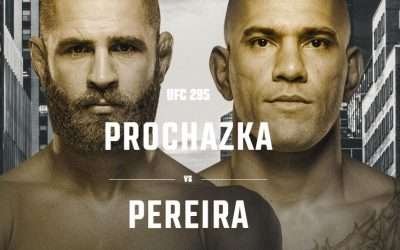


I don’t think the title of your article matches the content lol. Just kidding, mainly because I had some doubts after reading the article.
Temp Mail I appreciate you sharing this blog post. Thanks Again. Cool.
Vitazen Keto I do not even understand how I ended up here, but I assumed this publish used to be great
I have read some excellent stuff here Definitely value bookmarking for revisiting I wonder how much effort you put to make the sort of excellent informative website
I am not sure where youre getting your info but good topic I needs to spend some time learning much more or understanding more Thanks for magnificent info I was looking for this information for my mission
Tech to Force I just like the helpful information you provide in your articles
Magnificent beat I would like to apprentice while you amend your site how can i subscribe for a blog web site The account helped me a acceptable deal I had been a little bit acquainted of this your broadcast offered bright clear idea
I don’t think the title of your article matches the content lol. Just kidding, mainly because I had some doubts after reading the article.
Newtoki naturally like your web site however you need to take a look at the spelling on several of your posts. A number of them are rife with spelling problems and I find it very bothersome to tell the truth on the other hand I will surely come again again.