How To Install StreamFire On any Firestick, Fire TV, & Android TV
This guide details the installation process for the new StreamFire app on the Amazon Firestick, Fire TV, and Android TV/Google TV devices.
The latest version, V1, and is a Free IPTV App featuring live channels for Sports, Entertainment, News, Kids content and more.
We first found this through the Sports Fire App!
Some great news!
Use a VPN with all Apps.
Anyone can see you: 216.131.75.144
Open your Phone’s Camera App and scan this code
Stay Safe and get IPVANISH today!

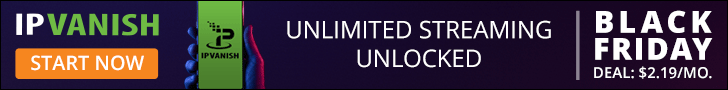
How to Install Streamfire – Firestick/Android TV/Google TV
Below are instructions for installation on Streamfire on an Amazon Firestick Max. If you have an Android or Google TV device, you can also follow these steps as it works in the exact same fashion.
Download Streamfire now!
IMPORTANT NOTE: In addition to using a VPN, you may need to sign up for a service that offers subscriptions.
Which Stores Carry the Amazon Firesticks.
If you don’t own a Fire TV Stick and you want to get started with this tutorial today, we have you covered.
Below are some retail stores that may carry this device.
Best Buy, Staples, Target, Fry’s, Radio Shack, GameStop, B and H, Amazon Books, Electronic Express, Shopko, Toys R Us, Sears, P.C. Richard & Son, Meijer, HH Gregg, Fred Meyer.
LEDBYTHEUNKNOWN does not own or operate any IPTV service. LEDBYTHEUNKNOWN does not receive any revenue or affiliate commissions from any service. We don’t know if a service or website holds the proper licensing for the channels that they deliver. Always use a VPN with unverified IPTV services/websites as their servers may be insecure.
Related Articles
Downloads
25+ Best APK's available for Download in 2026 Welcome to the Led by the Unknown download page, where we bring you the Best Apps for Movies, TV Shows, Live TV, and Live Sports! You can always count on us to bring you the most dependable alternatives for streaming...
How to Install Kodi (2026 Guide) + Best tips and Tricks
How to Install Kodi (Step-by-Step) + Best Tips, Tricks,Kodi is a free, open-source media center that turns almost any device into a powerful home theater. You can use it to organize your movies, TV shows, music, photos, and even stream content from legitimate online...
How to Install Live Net TV for Free Live TV
Check out how to install Free Live TV and Stream Live TV online, with your Amazon Fire TV Stick or any Android Device to install the best apps quickly and start watching Live TV from anywhere, including PPV. All FREE, right to your Amazon FireStick or Android...
How to Install SportsFire
Install Sportsfire on the Amazon Firestick This guide will teach you how to install SportsFire to Stream Live Sports online, with your Amazon Firestick, Fire Cube, Nvidia Shield, Android box or any Android Device. Install the best apps quickly and start watching Live...








Your writing has a way of resonating with me on a deep level. I appreciate the honesty and authenticity you bring to every post. Thank you for sharing your journey with us.
Real Estate Very well presented. Every quote was awesome and thanks for sharing the content. Keep sharing and keep motivating others.
Wonderful beat I wish to apprentice while you amend your web site how could i subscribe for a blog web site The account aided me a acceptable deal I had been a little bit acquainted of this your broadcast provided bright clear idea
Can you be more specific about the content of your article? After reading it, I still have some doubts. Hope you can help me. https://www.binance.com/pl/register?ref=YY80CKRN
Thinker Pedia naturally like your web site however you need to take a look at the spelling on several of your posts. A number of them are rife with spelling problems and I find it very bothersome to tell the truth on the other hand I will surely come again again.
I loved as much as youll receive carried out right here The sketch is tasteful your authored material stylish nonetheless you command get bought an nervousness over that you wish be delivering the following unwell unquestionably come more formerly again since exactly the same nearly a lot often inside case you shield this hike