Showbox permanently closed
Here’s our list of the best alternatives to Showbox. We needed to make this list because Showbox has permanently closed. Showbox APK was a popular app for streaming movies and TV shows, especially loved by FireStick users. Now that Showbox isn’t working anymore, it was important to look for other similar options.
It wasn’t too hard to find alternatives, since I had already put together a list of the best Terrarium TV alternatives not long ago. Showbox and Terrarium TV were very similar, so their alternatives are pretty much the same. I’ve chosen the best ones from the group. I’m sure you’ll find one (or maybe even more) that works as a great substitute for Showbox. Take a look!
Use a VPN with all Apps.
Open your Phone’s Camera App and scan this code
Here is the best option:
1. Subscribe to SurfsharkVPN: Begin by securing your access to a reliable VPN.
2. Download and Install the SurfsharkVPN App: Install it on your FireStick or any device and connect to a server in Russia.
3. Open the Amazon’s Silk Browser: Navigate to matchtv.ru/on-air
4. Stream UFC 301 Live: Enjoy the live broadcast from anywhere.
It’s that easy! With MatchTV offering HD streaming on their website, you can enjoy UFC 301 on FireStick TV without purchasing expensive streaming subscriptions or pay-per-view access.
Alternatively, you can also watch UFC on FireStick TV using Kodi. Kodi provides a method to stream the fight for free. If you’re interested in setting this up, here’s a simple guide on how to watch UFC with Kodi on FireStick.
Best 5 Apps
YouTube wont let me show you these apps…
Led By The Unknown is supported by its audience. When you purchase through links on our site, we may earn an affiliate commission. Learn More
Showbox Alternatives
The apps we’ve listed as alternatives to Showbox have all been tested and are currently very popular. They are as good as Showbox, if not better. Showbox wasn’t very user-friendly with remote controls and worked best when you used the Mouse Toggle app on your FireStick, which was a bit inconvenient. Luckily, none of these alternatives require an extra app to work well. Just install them, and they’re ready to go.
1. CinemaHD (HD Movies)
When Terrarium TV shut down, I started hearing a lot about CinemaHD, and now I’m convinced it’s one of the best apps for movies and shows. CinemaHD is designed for Android and works smoothly on your FireStick, FireStick 4K, and Fire TV devices. It’s fully compatible with the remote, making it easy to use.
CinemaHD has a vast collection of movies and TV shows, and the content updates so frequently that sometimes new releases are available within minutes. The app uses high-quality scrapers that find dozens of working links. The stream quality is great, and it improves further if you log in with Real-Debrid.
With a clean, user-friendly interface and an impressive library of content, CinemaHD stands out as a top alternative to ShowBox.
How to Install CinemaHD on FireStick
2. Titanium TV
Update: This app is currently unavailable, please try other streaming apps on this list.
Titanium TV is often seen as a clone of Terrarium TV, and for good reason—they share many similar features. In fact, they are almost identical. If you’ve used Terrarium TV before, you’ll see what I mean when you install Titanium TV on your FireStick. Now that Showbox is no longer available, Titanium TV makes a great alternative.
Titanium TV boasts a large selection of movies and TV shows. Whether it’s newly released films or the latest TV episodes, you’ll find them here. The video playback quality is impressive, with plenty of streams to choose from. Like Cinema APK, Titanium TV also supports login with Real Debrid, enhancing your viewing experience even more.
Since Titanium TV is easy to use with a remote, it’s hassle-free on FireStick and other devices in the Fire TV family. If you’re searching for apps like Showbox, Titanium TV is definitely worth trying.
How to Install Titanium TV on FireStick
3. CatMouse
New on-demand streaming apps pop up almost daily, but only a few stand out. CatMouse APK is relatively new compared to others on this list but has quickly made a significant impact.
CatMouse offers an impressive array of movies and TV shows. The library is regularly updated with new movies and recently aired TV episodes, ensuring you never run out of things to watch.
What’s even more remarkable is CatMouse’s ability to quickly gather streaming links from a broad range of online sources, and it doesn’t stop there—it provides high-quality links too. I frequently find multiple 1080p links that work well.
The streaming experience can be greatly enhanced with features like Real Debrid and Trakt integration, making it even more appealing.
The app is fully compatible with remotes and operates seamlessly on the FireStick. CatMouse APK is indeed a fantastic alternative to Showbox.
How to Install CatMouse on FireStick
4. UnlockMyTV
UnlockMyTV is another fantastic on-demand app you’ll want to consider for streaming your favorite movies and TV episodes. It features a vast media library that is frequently updated, ensuring you have endless hours of entertainment at your disposal.
Although UnlockMyTV is newer than other apps on our list of top Showbox alternatives, it has earned its place due to its excellent performance. This app is lightweight, allowing for smooth navigation and quick access to streaming links. It also supports fast playback and provides high-quality streams with resolutions up to 1080p.
The app is enriched with features, including the ability to integrate your Real Debrid and Trakt accounts, enhancing your viewing experience further. If you’re missing Showbox, give UnlockMyTV a try—I’m sure you’ll appreciate it.
How to Install UnlockMyTV on FireStick
5. Kodi
Kodi is a versatile media application that can replace almost any streaming app at any time. This app provides access to a vast array of movies, TV shows, live TV, sports, and more. To get started, all you need to do is install various Kodi addons.
One of the biggest advantages of Kodi is its independence from any single developer. This open-source platform is maintained by a large community of volunteers, ensuring it is constantly updated and monitored. To dive into Kodi’s extensive offerings, you just need to choose from dozens of video addons available for free.
Kodi stands out as one of the best alternatives to Showbox. While it may not be a direct substitute, it serves as an excellent replacement. You can install Kodi on your FireStick in just about 5 minutes. Additionally, it’s compatible with a wide range of devices including Android, Windows, Mac, iOS, and more.
How to Jailbreak a FireStick with Kodi
How to Use Kodi – A Beginner’s Guide
6. TeaTV
TeaTV gained significant attention when Terrarium TV shut down, although it had been available for a while. Now, with Showbox also gone, TeaTV is an excellent alternative worth trying. It’s listed as one of the top alternatives to Terrarium TV, and you’ll see why it also makes a great substitute for Showbox when you use it.
TeaTV offers a substantial collection of movies and TV shows. I’m particularly impressed with its scrapers, which fetch the best streaming links from across the web. While the playback speed isn’t as quick as what you might find in Cinema APK or Titanium TV, the video quality is entirely satisfactory. TeaTV typically provides 720p and SD quality links, but you can occasionally find 1080p as well. Using Real-Debrid with TeaTV can enhance your streaming experience, giving you access to even higher-quality streams.
How to Install TeaTV on FireStick
7. CyberFlix TV
CyberFlix TV is another excellent option if you’re searching for a Showbox alternative. It closely resembles Titanium TV and is also seen as a clone of Terrarium TV. The interface, layout, and organization of CyberFlix TV are very similar to these apps.
I appreciate CyberFlix TV because it excels at the essentials. The app boasts a large media catalog that is regularly updated, ensuring you have access to the latest movies and shows for streaming. Like the other apps on this list, CyberFlix TV gathers multiple streaming links, offering plenty of options for high-quality playback. It’s also optimized for use with a FireStick remote, making it user-friendly. Additionally, the app is lightweight and operates smoothly.
How to Install CyberFlix TV on FireStick
8. TVZion
TVZion may not be the best alternative to ShowBox, but it still has its merits, especially when options are limited. While it doesn’t quite match up to others like Cinema APK and Titanium TV, TVZion is still a decent choice. It features a solid content library and a clean interface, providing a good entertainment experience.
How to Use Showbox Alternatives Safely
With these alternatives to Showbox APK at your disposal, it’s important to consider your digital privacy and security. Everything you stream can be monitored by your Internet Service Provider (ISP) and potentially the government. This means that streaming free content (like movies and TV shows) could potentially lead to legal issues.
Fortunately, there’s a reliable method to keep all your streaming activities private: using a Virtual Private Network (VPN). A VPN can help you avoid online surveillance, ISP throttling, and bypass geographical restrictions on content.
I use and recommend Surfshark VPN, which is one of the fastest and most secure VPNs available. It’s also straightforward to install on various devices, including Fire TV/Stick, Windows PC, Mac, Android, and iPhone.
Please note, that while we do not condone violating copyright laws, it can be challenging to distinguish between legitimate and illegitimate sources of content. There’s always a risk you might unknowingly stream from an unauthorized source.
Here’s how you can use Surfshark VPN to safeguard your streaming activities from unwanted scrutiny:
Step 1: Sign up for Surfshark VPN here. They offer a 30-day money-back guarantee, so you can use it risk-free for the first month. If you’re not satisfied with its performance, you can request a full refund.
Step 2: Download and install the Surfshark VPN app on your device by clicking here.
Step 3: Open the app and click the Power icon to connect to a VPN server. That’s it! Your connection is now secured with one of the industry’s best VPNs.
Here’s a quick bio for Lee Jackson:
Lee Jackson is a tech expert who loves to help people understand how technology works. He writes for the blog ledbytheunknown.com, where he has been sharing his tips and reviews about the latest gadgets since 2010. Lee knows a lot about technology, and he is great at explaining things in a way that’s easy to understand. Whether it’s figuring out how to use a new device or learning about the newest tech, Lee is always ready to teach and help his readers.
https://www.youtube.com/@LeeJackson2323
https://www.youtube.com/@streamdirect106
https://rumble.com/user/leejackson
https://www.facebook.com/LedByTheUnknown/
Related Articles
Downloads
25+ Best APK's available for Download in 2026 Welcome to the Led by the Unknown download page, where we bring you the Best Apps for Movies, TV Shows, Live TV, and Live Sports! You can always count on us to bring you the most dependable alternatives for streaming...
How to Install Flix Vision App
How to Install Flix Vision on Firestick or Android TV – 2025 UpdateHow to Install Flix Vision on FireStick for Free This easy guide from shows you how to put the Flix Vision app on Firestick, Android TV, and other devices. What is Flix Vision?Flix Vision is a simple...
How to Install Kodi (2026 Guide) + Best tips and Tricks
How to Install Kodi (Step-by-Step) + Best Tips, Tricks,Kodi is a free, open-source media center that turns almost any device into a powerful home theater. You can use it to organize your movies, TV shows, music, photos, and even stream content from legitimate online...
How to Install Live Net TV for Free Live TV
Check out how to install Free Live TV and Stream Live TV online, with your Amazon Fire TV Stick or any Android Device to install the best apps quickly and start watching Live TV from anywhere, including PPV. All FREE, right to your Amazon FireStick or Android...
How to Install SportsFire
Install Sportsfire on the Amazon Firestick This guide will teach you how to install SportsFire to Stream Live Sports online, with your Amazon Firestick, Fire Cube, Nvidia Shield, Android box or any Android Device. Install the best apps quickly and start watching Live...
How to install Cinema HD on the Firestick
How to Install Cinema HD on the Amazon Firestick in 30 Seconds! First, learn how to Jailbreak the Amazon Firestick and install the latest apps for the latest cord cutters applications like CinemaHD, Strix, or Cyberflix. This will give access to thousands of...
Stay Up to Date With The Latest News & Updates
How to Install Kodi (2026 Guide) + Best tips and Tricks
How to Install Kodi (Step-by-Step) + Best Tips, Tricks,Kodi is a free, open-source media center that turns almost any device into a powerful home theater. You can use it to organize your movies, TV shows, music, photos, and even stream content from legitimate online...
How to install Streamfire on the Amazon Firestick
How To Install StreamFire On any Firestick, Fire TV, & Android TV This guide details the installation process for the new StreamFire app on the Amazon Firestick, Fire TV, and Android TV/Google TV devices. The latest version, V1, and is a Free IPTV App...
Best Apps Downloads
25+ Best Apps available for Download in June 2024 Welcome to the Led by the Unknown download page, where you can find the Best Apps for Movies, TV Shows, Live TV, and Live Sports! You can always count on us to bring you the most dependable alternatives for streaming...

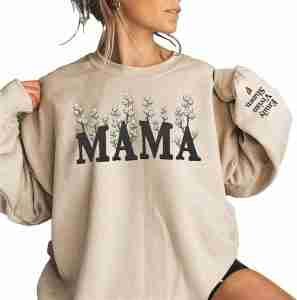
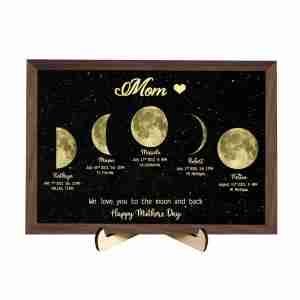

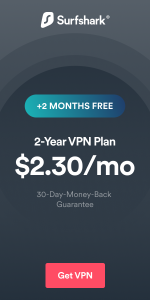











My fascination with your creations is on par with your own. The sketch you’ve presented is tasteful, and the content you’ve authored is of a high caliber. Nevertheless, you seem uneasy about the prospect of embarking on something that could be perceived as dubious. I believe you’ll be able to resolve this concern in a timely manner.
Hey there. Thank you for the comment. I really appreciate you taking the time to write.
I will keep on doing these to help everyone!
Thanks
Happy Streaming
Lee
helloI really like your writing so a lot share we keep up a correspondence extra approximately your post on AOL I need an expert in this house to unravel my problem May be that is you Taking a look ahead to see you
I was suggested this web site by my cousin Im not sure whether this post is written by him as no one else know such detailed about my trouble You are incredible Thanks
Somebody essentially lend a hand to make significantly articles Id state That is the very first time I frequented your website page and up to now I surprised with the research you made to make this actual submit amazing Wonderful task
you are in reality a just right webmaster The site loading velocity is incredible It seems that you are doing any unique trick In addition The contents are masterwork you have performed a wonderful task on this topic
Obrigado, há muito tempo que procuro informações sobre este assunto e a sua é a melhor que descobri até agora. Mas e em relação aos resultados financeiros Você tem certeza em relação ao fornecimento
Can you be more specific about the content of your article? After reading it, I still have some doubts. Hope you can help me.
olá, gosto muito da sua escrita, tanto que mantemos uma correspondência extra sobre sua postagem na AOL. Preciso de um especialista neste espaço para desvendar meu problema. Talvez seja você. Estou ansioso para vê-lo
Tech to Trick You’re so awesome! I don’t believe I have read a single thing like that before. So great to find someone with some original thoughts on this topic. Really.. thank you for starting this up. This website is something that is needed on the internet, someone with a little originality!
Blue Techker I like the efforts you have put in this, regards for all the great content.
Your article helped me a lot, is there any more related content? Thanks!
Your point of view caught my eye and was very interesting. Thanks. I have a question for you.